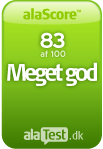alaTest Sider
 alaTest USA
alaTest USA alaTest UK
alaTest UK alaTest Deutschland
alaTest Deutschland alaTest France
alaTest France alaTest Italia
alaTest Italia alaTest España
alaTest España- alaTest Australia
- alaTest Belgique
- alaTest België
- alaTest Danmark
- alaTest Deutschland
- alaTest España
- alaTest France
- alaTest India
- alaTest Italia
- alaTest Nederland
- alaTest New Zealand
- alaTest Norge
- alaTest Polska
- alaTest Schweiz
- alaTest Suomi
- alaTest Sverige
- alaTest UK
- alaTest USA
- alaTest Österreich
- alaTest Россия
Slut dig til alaTest
alaTest Danmark, Alt om anmeldelser © 2005-2025 ICSS AB. Alle rettigheder forbeholdes. Vilkår